How to Create Menu Bar in Blog
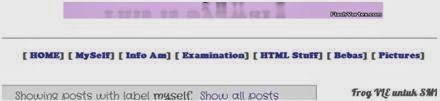
1. Sign In into Blogger 2. Find down arrow button. 3. Find ‘Template’ and Click.. 4. Click ‘Edit HTML’. 5. Find showaddelement = 'no' . Use ‘Ctrl+f’ will mke it easier to find. 6. Change to ‘yes’. 7. After that, It is COMPULSORY to click ‘save template’. 8. Then, go to Layout and Click. 9. Click ‘Add Gadget’ below the Header. If the Gadget had been use for anything else, Click ‘Add Gadget’ which is beside the post, then drag downward Header entry. 10. Find ‘HTML/JavaScript’ and click. 11. Copy HTML below : <hr/> <p align="center"> <strong><font face="cooper black" size="4"> <a>[...